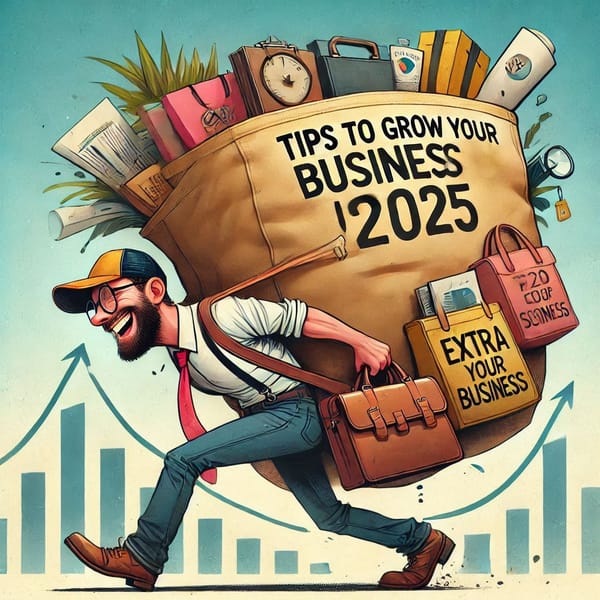Imagine climbing a steep, snowy mountain with a bag full of ropes, extra warm clothes, first aid kits among other things all the way up. It sounds exhausting, right?
Well, any mountain climber will tell you the only thing that keeps them alive when they are pulling their weight to the top is the motivation they get from other mountain climbers.
Just like the scenario above, succeeding as an eCommerce merchant can be tough hence, requires learning from other entrepreneurs, mastering industry trends and learning about what your competitors are doing to help you to effectively outrank the competition.
This write-up seeks to keep you posted on new Shopify keyword research tools you need to add to your Shopify SEO arsenal as an eCommerce merchant. The good news is that most of these tools are super cool to use and come at no cost.
What is Keyword Research
How to boost traffic to your Shopify store should be on the radar as your topmost eCommerce strategy.
Boosting traffic to your site, however, does not just happen. It involves following a clear Search Engine Optimisation (SEO) checklist that ensures customers easily find your store or products on the internet.
The first step in improving your SEO is conducting keyword research to know the type of content your potential customers are searching for on search engines to enable you create content that will help you rank ahead of your competitors.
Keyword research is essentially about identifying popular words and phrases customers enter into the search engines when they’re searching on the internet or when they make a search query. This includes the varied ways they use language or words to research an idea or topic.
Essentially, keyword research will help you craft content that answers searchers and audience need.
In addition, it will give you an idea of the search volume of a particular keyword. The search volume is how high the demand is for certain keywords and how hard it would be to compete for those keywords terms in the organic search results.
So when it comes to crafting content that’s easily discoverable on search engines, the foremost thing to do is to conduct keyword research to help you create targeted content to drive traffic to your site.
You can refer to this blog post on how to research keywords for Shopify store.
Keyword Research Tools for E-commerce Businesses.
Now, let’s take a look at the following free Shopify keyword research tools you can rely on to conduct your keyword research:
Google Keyword Planner
Google Keyword Planner formerly known as Google Keyword Tool is one of the foremost keyword research tools out there. Keyword Planner helps marketers to choose the right keywords for their SEO strategy.
Previously, people could see the exact monthly search volumes. However, lately, you can just see a vague range.
Even though this might seem like a big blow to users, it still remains a powerful tool that suggests keyword ideas you may not find anywhere.
However, one can view monthly search volumes if they run an AdWord campaign which comes with a cost.
To access Keyword Planner, just enter www.ads.google.com to set up an account. Even though the tool is 100% free, it may look different as soon as you land on the AdWord account.
Nonetheless, you can access the tool without running an AdWords ad.
To get started, set your Google account or create one here.
After that, you’ll be asked to set up an AdWords campaign. Enter “Go to Keyword Planner” as shown in the image below:
From here enter “Experienced with Google Ads?” at the bottom of “What’s your main advertising goal” screen.
On the next page, click on “Create an account without a campaign” link.
Click on “Submit” button on the next page. (Don’t worry; Google won’t ask for credit card details.)
You should then see a page like the image below:
Click on “Explore your account” link.
Next, hit the “Tools” link on the menu bar and click on “Switch to expert mode.”
Follow the prompt to confirm the switch.
Finally, click on “Tools” link on the menu again, and bingo, you should see a link to the Keyword Planner.
You now have access without running an AdWords ad.
Functions of the Google Keyword Planner
The tool will show you important indicators like average monthly searches, competition, and top of page bid (low and high range).
You can also access historical data (12‐month average search volumes) and filter keywords (according to the keyword text, average monthly searches, competition). This will help you decide whether you’re willing to keep them or exclude the ones you already have.
Keyword Planner is a useful tool when it comes to keyword research which can churn out up to 2,000 keywords.
Google Trends
In addition to Google Keyword Planner, Google has another tool called Google Trends. Google Trends is helpful in determining the search trends of change of a particular keyword over time. As soon as you enter a particular keyword, you will see the relative popularity of that search query over the past 12 months.
For instance, let’s check the Google Trends data for the search term “social reviews.”
The value 100 indicates the peak of a particular search term while the value 50 shows that the search popularity of this query is quite stable throughout the period under review. A score of 0 means there isn’t enough data for the search term.
When you take a look at the data closely, you will know the period of the year that a particular keyword experienced a spike or a decline. The reasons for the spike or decline could be as a result of the demand for a particular product within a season. For instance, the term “winter coat” may spike when there is a high demand for winter clothing during winter . This means if we check the Google Trends data for the past five years for winter coats, we will see an annual spike during that period.
In short, it helps you determine the kind of content to produce within a given season based on historical data. You can’t get this information when it comes to Google Keyword Planner.
Also, because Google commands 92.62 percent of the search engine market, Google Trends is one of the largest keyword databases in the world.
Google Search Console
A third potentially useful Shopify keyword research tool from Google is the Google Search Console.
Many marketers like this tool because they can rely on it without having to go for other third-party paid keyword research tools.
The Google Search Console gives you a clear picture of keywords that are truly being searched and clicked on your site.
Marketers have free and full access to a Performance Report which lists pages that received the most clicks from Google and the exact search queries that caused them.
In addition, each and every query will be accompanied by the Click-through Rate (CTR), impressions, and average position metrics.
Another interesting feature about the Google Search Console is that it helps you track keywords people are searching for in relation to your on-page SEO and link building efforts.
The keyword data is a good guide for you to know the progress you’re making in terms of your keyword performance because it gives you access to keyword data for images, videos or websites.
Additionally, Google Search Console is synchronized with Google Analytics and gives you access to training and help documents.
Keyword Shitter
Another incredible free keyword search tool available to merchants is the Keyword Shitter. As the name implies, the tools basically exposes you to wide range keywords relating to a particular keyword.
For instance, let’s check the key term protein powder” keyword expose in Keyword Shitter below.
From the keyword, the tool will begin to generate keyword suggestions until it generates all the related keyword by mining Google Autocomplete or you click on the “stop button”. The Google Autocomplete is the result that shows up when you begin typing a keyword in Google Search.
Even though Keyword Shitter does not show search volumes or trend data, it’s still a very useful keyword research tool for merchants and marketers.
Ubersuggest
Ubersuggest is a Shopify keyword research free tool that can find 100s of new long tail keywords in just a click. The tool from the digital marketing guru, Neil Patel performs very interesting features such as domain overview, top SEO pages, keyword suggestions, content Ideas, and backlink data.
First, the tool gives you the search volume for any keyword in any country and language over the course of the last 12 months displayed in a beautiful graph.
With the help of the tool, you will be able to know whether a particular keyword is gaining or declining in popularity or if it has seasonality.
Secondly, the tool aggregates data from Google Suggest and AdWords recommendations which provides keyword ideas similar and related to your searches on Google.
Thus, it gets you a comprehensive list of potential keywords you may want to rank for.
It further breaks down these keyword ideas in terms of cost per click, the SEO difficulty, and the paid difficulty.
The scores are ranged from 1 to 100 with the keyword higher number being the hardest to compete for. Similarly, the lower the number, the easier it is to compete.
Ubersuggest also allows you to get insight into the strategies that are working for your competitors in your market so you can adopt them, improve them, and gain an edge.
In terms of content, the tool helps you see the exact content in your space that people are linking to help you approach each of these sites and ask them to link to you.
Keyword Tool
Keyword Tool is another free Shopify keyword research tool which uses Google Autocomplete to generate hundreds of relevant long-tail keywords for any topic based on a Google domain and language that you choose.
The search terms suggested by Google Autocomplete are selected based on many different factors such as how often users were searching for a particular search term in the past.
Unlike Google Keyword Planner, that one uses without an AdWords account, Keyword Tool helps you employ Google Suggest to extract Google keyword suggestions and presents it to you in an easy-to-understand interface.
Even though Keyword Tool is an incredible way of generating keywords, you need to upgrade to paid options to have full access to the search volume, trends, Cost Per Click (CPC) and the competition for a particular keyword.
However, the free version of Keyword Tool can generate up to 750+ keywords from Google autocomplete in seconds.
Wordtracker
Wordtracker is another keyword research tool that helps marketers to generate keywords that customers are searching for, as well as discover keywords your competitors are using. To get started, just type the term in question into the search. For instance, the search term “digital marketing” will generate hundreds of high-performing keywords as indicated in the image below:
Wordtracker can perfectly generate up to 10,000 high-performing keywords per search as well as related keywords from any webpage in just a click.
It also allows merchants and marketers to get full access to keyword performance metrics at a glance.
After successfully downloading the tool, you can easily search for priority keywords that boost your pages’ rankings and bring you conversions.
Wordtracker Scout
Also from Wordtracker is a chrome extension tool or Google Chrome plug-ins called Wordtracker Scout
The tool enables you to identify keyword opportunities from their web pages. In addition, the tool also gives insight into what your competitors are doing.
Here is how it works. First of all, visit any web page and click the plug-in. A box will pop up in the top right of your screen with a "word cloud" that highlights all of the potential keywords on a given page.
It’s simple in evaluating potential keyword opportunities for say a blog post you're currently working on. The bigger the word displays in the cloud, the more relevant it is to what you've written. The darker the word, the higher the search volume.
By clicking the keywords tab, you'll have access to the data as it relates to search volume, competition, and opportunity.
The good news is that you can create a Wordtracker account. With the account, you can synchronise data or any important information with the tool to enable you revisit it at a later time.
In sum, your eCommerce startup guide should include a clear plan of acquiring the right keyword research tools that will help produce high-quality content that meet the demands of your customers. Knowing the right keyword research tool will help you save money while helping you find keywords that rank as explained above. In addition, try and master how to fix all 404 Page Not Found errors on your site to help stay ahead of all competition.
Help us publish content solutions that serve value for your eCommerce business by leaving your views in the comment section below.
Call To Action
If you want to read more content on how to succeed as an e-commerce owner, sign up for our weekly newsletter below to receive resources and tips on how to increase sales and revenue straight into your inbox.