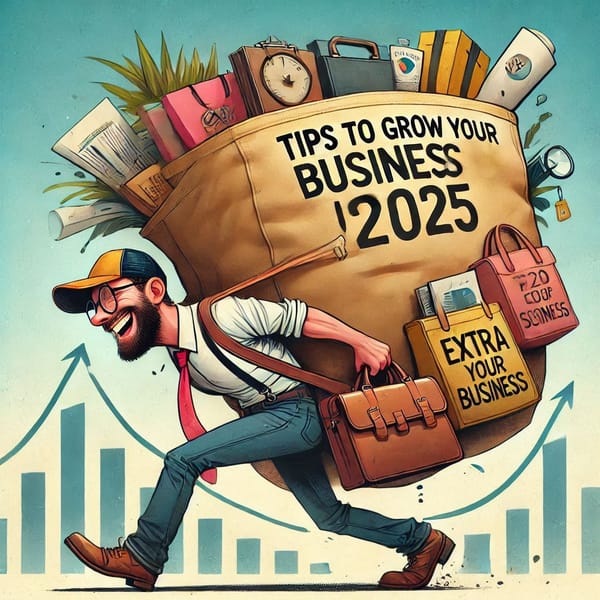As an eCommerce merchant, you'll definitely want to list your products on multiple shopping channels or marketplaces to enable you reach a large audience.
Therefore, there’s a dire need for you to automate your product listings to save you time, as well as afford you convenience when it comes to selling on multiple channels.
Tied to product listing is the exhausting and delicate process of creating a feed for your products to enable you to showcase your products or brand in these multiple sales channels.
I will show you how your product feed creation process can be simplified.
What’s a Product Feed?
What do you look out for when you’re comparing products?
Perhaps, you’ll rather go for products with more in-depth information which displays the product’s weight, size, manufacturer, country of origin, etc.
In the same vein, when customers enter into a Product Comparison Search Engines and are piled with different products, they look out for products with as much information displayed as possible.
Customers will choose products that are shown with titles and descriptions in various font sizes combined with pictures, that allow them to zoom into and satisfy themselves about their choice of product.
This in-depth information ultimately plays a crucial role in guiding or convincing customers to buy one product over other competitors.
The above sets the premise for the definition of a product feed.
A product feed is simply a .txt, .xml or excel file that contains all the data or information of the products you’re selling. This product file with a structure similar to an Excel sheet is sent to multiple shopping platforms or marketplaces such as Facebook, Amazon, Google, Bing, Connexity, PriceRunner, Shareasale, MyShopping and Marketplaces like Opensky, Newegg and Amazon, among many others. Hence, it’s also referred to as data feed or product data feed.
As a merchant, you need to have a product feed especially when advertising your products, selling through affiliates or marketplaces, or upgrading your site search and navigation.
Your product feed file needs to be detailed, accurate and precise to tell Comparison Search Engines all they need to know about your product(s).
This information could include the following: Universal Product Codes (UPCs codes), manufacturer’s part number(MPNs), product URL, Stock Keeping Units (SKUs), price, product name, short description, long description, image URL, weight, size and dimensions, manufacturer, country of origin, technical specifications, categories, and several other attributes.
The Importance of Product Feeds
Now that you know what a product feed is all about, let’s take a look at some benefits of having products feed:
It Enhances Brand Visibility and Awareness
Having a product feed will ensure that your products get listed on multiple websites. This will enable your products to appear in more search results – facilitating more views for your products. It has a multiplier effect of attracting traffic to your site, as well as helping you to generate more leads and sales. This is because when your products are well categorized, more searchers will see them leading to more traffic from the shopping platforms.
It’s Useful in Customer Education
Customers want to be equipped with enough information to guide them when making a purchase decision. Your product feed will enable your customers to compare your products with similar products. When your customers can’t get enough information about your products, they may switch to a competitor’s brand. Therefore, having accurate product feeds will empower your customers to make informed decisions when making a purchase decision on your product.
It Saves Time
When all important information about your products is located in one place, it creates convenience for your customers while saving you time. Your customer support team will be saved the time of having to explain product information to customers over and over again.
Also, if you have distributors for your products, the product feed will ensure your distributors get a clear understanding of your product information without any difficulty. This will enable your distributors to constantly update their databases with your products – saving time and effort that could be invested in other aspects of your business.
It Creates Convenience in Multiple Channel Selling
A good product feed will ensure all your product information is consistent across all selling platforms or channels. Merchants are encouraged to sell on multiple platforms to attract a larger audience and subsequently increase sales. A product feed is, therefore, a pocket-friendly way to actively market your products through active and continuous interaction with existing and new customers.
Using Third-Party Solutions.
Manually compiling a text file for your product feed can be a time consuming and delicate process.
Also, providing detailed and accurate information requires a level of precision since simple mistakes can easily distort all your data – and you’ll lose half a day’s work in the blink of an eye.
Fortunately, there are a wide array of software services in the market for feed creation, feed management, inventory updates and much more with ease. These apps are uniquely built to automate product feed management and facilitate data formatting for product listing ads, shopping engines, among other uses.
Despite the numerous product management tools available in the market, many online merchants prefer to use the Kudobuzz Multichannel app to manage their product feeds because of its ease of use and its well-defined features.
The Kudobuzz Multichannel app
The Kudobuzz Multichannel app has been carefully built to assist merchants to generate product feed automatically and having it instantly uploaded to the relevant sales channels seamlessly. It’s fast and easy to configure and comes with a complete documentation guide to help merchants to easily install and create a feed for their products.
How to Create a Product Feed Using the Kudobuzz Multichannel app:
Creating a feed on Kudobuzz Multichannel involves only four steps:
- After the successful installation of the app, you’ll be redirected to your homepage. To create your first feed, click on the orange CREATE FEED button, then choose the channel you want to advertise on, and click continue.
2. Click on SELECT CATEGORY to categorize your products according to your channel’s standard categories. (This page is usually on store category but you can switch to product category button next to the store category, to categorize specific products, instead of a general store for your products) after categorizing all your products, click on CONTINUE.
3. On this page, you can either PUBLISH ALL PRODUCTS or PUBLISH SPECIFIC PRODUCTS. If you want to publish all your products on your selected channel, click on CONTINUE. But if you want to send some specific products to your selected channel, click on PUBLISH SPECIFIC PRODUCTS.
This GIF below shows you how to publish ALL PRODUCTS.
On the PUBLISH SPECIFIC PRODUCTS page, click on the box with the upward and downward facing arrows, then select what attribute you want to include or exclude from the feed. For example, if you want to send only items that are in stock in your store, the rules for publishing will be: (attribute) quantity, (equality operator) >, (text input) type in ‘0’. This means that you want the app to only include products that have a quantity of more than 0.
This GIF below shows you how to publish SPECIFIC PRODUCTS.
4. Click on DONE.
Where are product feeds used?
After successfully creating a feed, there are a variety of places you can use or push your product feed. Even though the Kudobuzz Multichannel app can support countless sales channels, let’s look at these few:
Google Shopping Product Feeds
Google Shopping is one of the most popular sales channels. This is because almost every person begins a search from Google. That means that pushing your products to Google will ensure that they are showcased in front of millions of buyers who perform searches related to your product. Start by connecting your store through a product feed to Google Merchant Center. You can then create a Google Shopping campaign through the AdWords control panel. After that, your products should be showcased on Google for searches on products and in Google Shopping’s section. Merchants are charged for each click that Google delivers, just like Google AdWords.
Below is an example of how Google Shopping can use your product feed:
Price Comparison Product Feeds
As stated earlier, customers prefer to compare products before making a purchase. There are therefore Price Comparison Engines that allow merchants to upload product data feed to these shopping channels. A product feed is a perfect way to manage, organize, advertise your product listing on Price Comparison Shopping Engines.
PrinceRunner is one of such price comparison platforms that allows shoppers to compare prices on a range of products. Merchants can upload their products to PriceRunner via a well constructed and detailed product feed. The good news is that merchants are only charged per click or per conversion. Merchants decide the monthly budget and bids set for their campaigns.
Below is an example of products being listed on PriceRunner website via product feeds:
Facebook Product Feed
Facebook is a continually evolving marketing platform with over 2.38 billion monthly active users as of March 31, 2019. Facebook has a lot of interesting features.
Merchants can set-up their product feed in Business Manager which will allow them to set-up dynamic ads. Facebook syncs with your product feed and updates your inventory (price changes, out of stock and newly added products, general edits) based on automatic updates from your store via the product feed.
There are other features that enable merchants to tag products in their posts on both Facebook and Instagram. If it’s a video about your products, you can equally display it beneath your post.
Online Marketplaces also use Product Feeds
There are also marketplaces such as Amazon, NewEgg, Opensky, etc where merchants can upload their XML feed file which will be used to display their products if they’re relevant to a search.
With Amazon, Merchants can manage their products in catalog with the XML file to get it uploaded to Amazon. Click here to see how the XML file looks like.
Below you can see how Amazon searched displayed different products from different merchants based on the search input.
Opensky also provides a unique marketing platform where merchants can push their products. Opensky uses the MoreCommerce portal that helps merchants upload their products to the marketing platform and target new markets.
Below is an example of products being listed on Opensky website via product feeds:
In short, in this jam-packed eCommerce era, using product feeds is extremely important when it comes to selling your products on multiple shopping platforms. So while you incorporate feed creation to your eCommerce strategies, complement this effort with other strategies such as drawing an SEO checklist for your store, increasing reviews, and implementing an effective inventory management strategy to help drive up traffic and increase sales.
Help us draft content solutions that serve value for your eCommerce business by leaving your views at the comment section below.
Call To Action
If you want to read more content on how to succeed as an e-commerce owner, sign up for our weekly newsletter below to receive resources and tips on how to increase sales and revenue straight into your inbox.