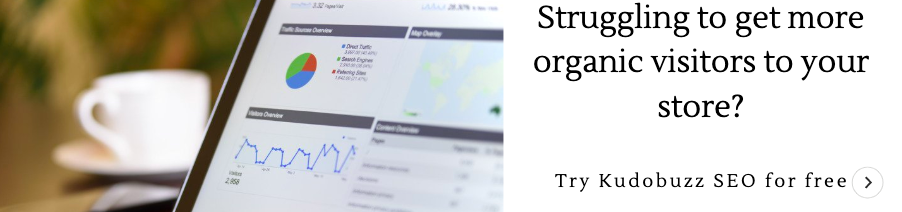For any online business as well as your Shopify store, SEO is an important factor for success. Though the basic principle for SEO is same for any website, for ecommerce stores there are few more things which should be taken care of.
Getting your online store to get ranked higher means more natural quality organic traffic. This goes to tell you how important SEO is to your store but most of us have no idea how to go about getting it right.
Here are 10 mistakes to avoid while doing SEO for your Shopify store.
1) Not using Google Search Console
Google is the source of 75-80% of the organic traffic worldwide. To make sure that your store is properly indexed on Google, you must use Google Search Console (Previously Google Webmaster Tools).
With the Google Search Console, you can submit your store URLs and the Sitemap to Google for crawling and indexing. It’s not that Google will not index your store if you don’t submit it to Webmaster but you certainly will not have any control over the indexing without the tool.
Not only for submitting your store, you must use Google Search Console to monitor your store’s performance on the Search engine. With the tool, you will be able to monitor a lot of things like:
i) The indexing status and crawl errors if there is any.
ii) The broken links (404 Page not found errors). It’s very important that you regularly check and fix the broken links.
iii) All the Search Analytics data like the queries, landing pages, how much impression or clicks you are getting for your store pages.
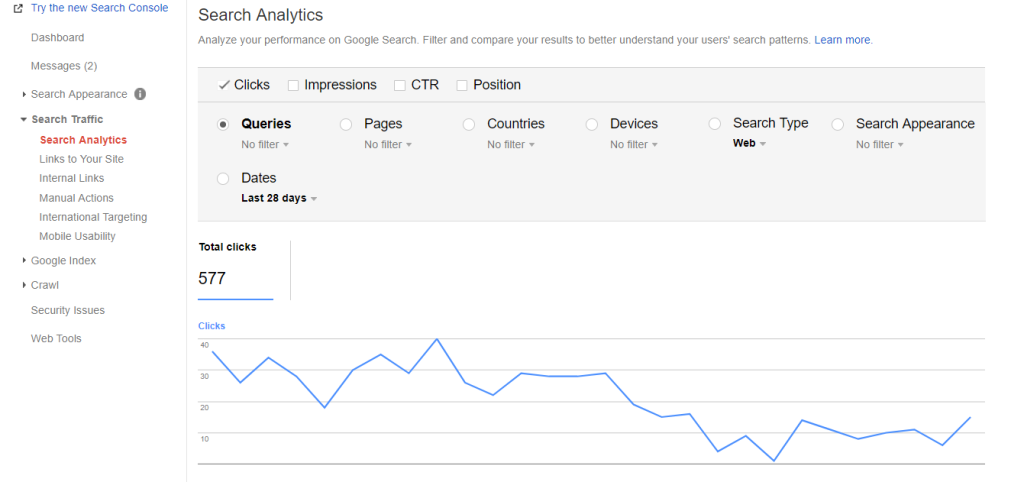
iv) If you are using the AMP version of your store then you can also check the indexing status of the AMP pages.
2) Not doing the keyword research before planning the collection and product pages
As soon as you know what products you will be selling online the first thing you should do is to research the keywords for your Shopify store.
This is very important that you have the list of the keywords ready before you start creating your store. This will help you to plan your collection pages and product descriptions.
For example, say you are planning to sell prom dresses. You may plan the collection pages only based on the various styles of the dresses. But if you do the keyword research you may find keywords like “prom dresses under $100”. This is an opportunity for you and you should create a collection for “prom dresses under $100”.
3) Having a slow loading Shopify store
On-page SEO depends on mainly two factors, the content and the user experience. The first hurdle for any user to experience your store is it’s loading speed. If your store is too slow to load then it’s a big roadblock for a good user experience on your store.
There are many factors which may cause slowing down your Shopify stores but the most common reasons are heavy images and usage of apps which runs heavy scripts on the frontend.
Use tools like Google PageSpeed Insights or GTmetrix to analyze the page speed of all major landing pages of your store. Find out the factors and optimize your Shopify store’s page loading speed.
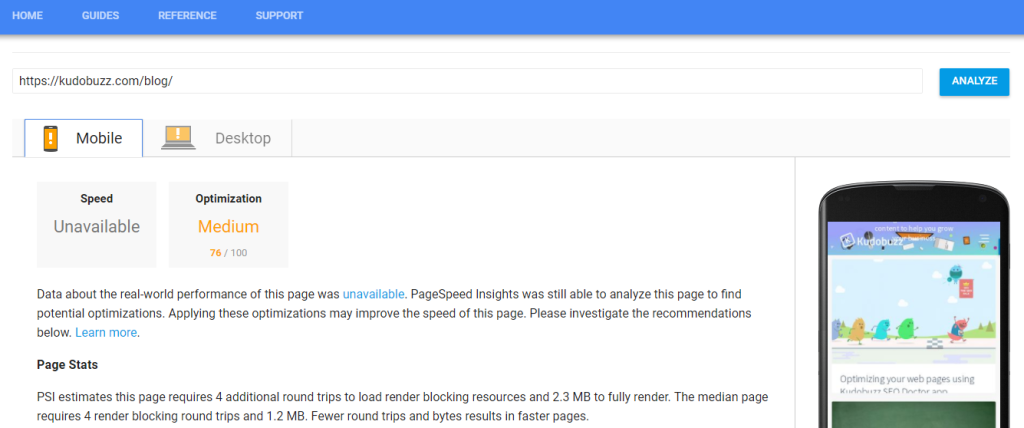
4) Having broken links with 404 errors:
Broken links are the big no-no for SEO. If any page of your store is indexed and later deleted/changed to a different URL, Google gets the 404 Page not found error which hurts SEO. However, for any ecommerce store, there is very little chance to avoid broken links.
The best way to monitor the broken links is in Google Search Console. Go to your dashboard in the Console and on your left-hand sidebar go to the** Crawl > Crawl Errors** menu and you will find all the URLs with 404 error listed under the Not found tab as shown below.
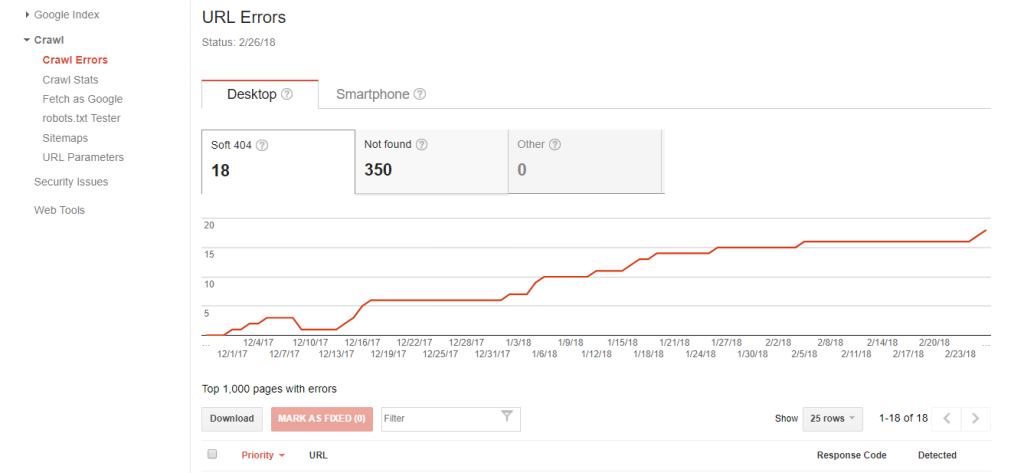
Now to fix these 404 errors you need to set up a redirect to a relevant existing page. You can also automatically track and fix your broken links by installing Kudobuzz SEO Shopify app.
5) Not having AMP version of your store.
As more and more users are using mobile devices to browse the internet, Google has come up with Mobile first indexing which basically means Google will give priorities to web pages which offer better user experience on Mobile devices.
Now, you may be wondering what more you can do to improve the mobile experience other than having a responsive Shopify theme. The fact is there’s a lot you can do; most importantly, you can have an AMP version of your store. The AMP or Accelerated Mobile Pages is basically a webpage design standard set by Google with the purpose of better user experience on mobile.
6) Not putting ALT texts for your product images
Not having ALT texts for the product images is a sin for any e-commerce stores. It’s great to have ALT texts for all the images including banners on your store but it’s a must for product images.
Why do you need ALT texts?
Search engines like Google can crawl a piece of text and understand the content of the text but search engines can’t understand the content of an image without an ALT text.
That’s why if you don’t add proper ALT texts for images, search engines will not index your product images and your product images will never appear on search results.
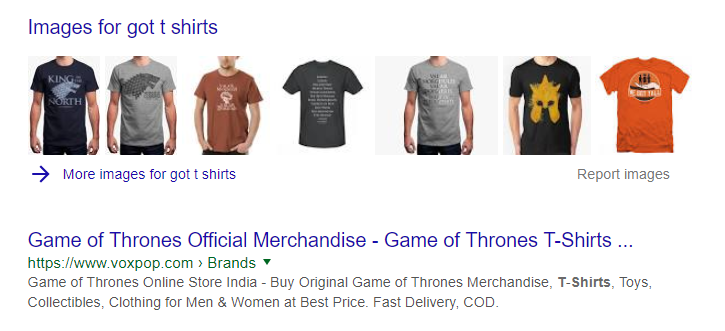
7) Not having product reviews/testimonials on your store
Search engines love user-generated content as it signifies the user engagement on your website.
As an e-commerce store, if you don’t have product reviews you lose the credibility and trustworthiness to your visitors as well as search engines.Not only product reviews, try to get the testimonials for your store and show them off on the home page or any other landing pages.
Search engines also show a webpage with reviews in a distinguished way to make it stand out from the search results. It shows star ratings with the search result as shown below.
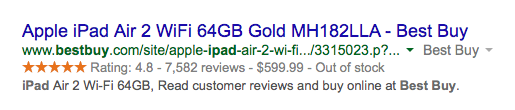
8) Not having landing pages
For you Shopify store the most important pages for SEO is your collection/product pages and the home page. However, the problem with those pages is that you are very limited with the type of content you can show there.
The solution is to build landing pages for your Shopify store and optimize the content for the long tail keywords you want to target. There are some Shopify apps with which you can easily build landing pages and publish but pick the one which allows you to control the SEO tags.
9) Not having a process to create backlinks
Backlinks are like nutrition for SEO the more and quality backlinks you have, the better you will rank on search engines. Now if you have launched your store and sitting duck thinking that someone, somewhere will give backlinks to your store, then you may be living in a euphoria. You don’t get a backlink you create one.
May it be guest posting, deal sites or social bookmarking sites, there are several ways to create backlinks. Some may work for you some may not. You need to figure out the channels through which you are able to get backlinks for your store. Once you have figured out the channel you need to repeat it regularly and have a process for that.
10) Not publishing blog posts
The best weapon to win the search engine is quality content and what’s better than having the content on your own store. The best thing about Shopify is it has everything you need for SEO. You can easily create blog posts and publish on your store.
Now the question is what to write for the blog posts? If your focus is SEO, you should create content based on search terms and long tail keywords used by your target audience. It takes times to create and publish content but if you can pull it right you can have a regular source of organic traffic which you can channelize to your store.